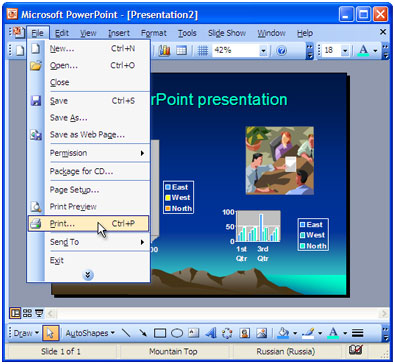Open Educational Resources is the use of information that is used for teaching and learning that is non expensive. University's have started to use this for courses, this is used for information and resources. Using this is good for University's and schools is helpful because it cut cost in resources. Its also able to be reached out side of class and in class its more open, hence the name. A good place for information on this topic is http://net.educause.edu/ir/library/pdf/ELI7061.pdf.
Another good place to find information is the OER commons, one can use this to find information on a topic. I will help someone find a lesson, or information on something. Well using this website one can find information on anything I would like to teach earth and space science, so I looked this us and I was able to fine different information I may want to use later in life as a teacher, http://www.oercommons.org/courses/essential-science-for-teachers-earth-and-space-science/view.
I also found information on it about the Hubble Telescope, which could be used because it is something that is always finding new things in space and NASA is who taking care of it, they also will take you to a site for the Mars rover, which is news that you can use to teach because it is newer there will not be books out about it yet so they best way to find the information is on line.
I also found information about what OER is the first website I went to was general What is OER? it gave websites to help explain communication and information, it discuses how OER can be used all over the world, and how it has grown over the years. The last site I found explain how it is set up and how to use it, this site is http://cnx.org/content/m18110/latest/. All of these sites will give you information on how to use this, I feel I will be using this later when I am a teacher because I would like to teach space and earth science. By using this I will be able to find more information on the topics also things that are going on at that time that relate to the class.
Best Thing Ever
Tuesday, November 20, 2012
Tuesday, November 6, 2012
Flipped Learning
 A video that may help, this video gives a great explanation on what this topic is and how to apply it to the class room. Flipped learning is when a teacher creates the lesson before hand, like by creating video, teachers may also use like a power point, and posting for the students to watch the day before so then when they come in the next day they already know the lesson and the teacher can help the students who did not understand as well.
A video that may help, this video gives a great explanation on what this topic is and how to apply it to the class room. Flipped learning is when a teacher creates the lesson before hand, like by creating video, teachers may also use like a power point, and posting for the students to watch the day before so then when they come in the next day they already know the lesson and the teacher can help the students who did not understand as well.This way of teaching gives time for more one on one learning, discussed on Techsmith. On the website Flipped learning Turning learning on its head, is give a lot of information about what flipped learning is, by others blog post, there is a range of information given on these peoples post that will help one understand what its is, the post on it also give other web sites that may help someone. On the web site Flipped learning Network, it discuses what the goals of flipped learning is, professional learning opportunities, it also has peoples comments on how to use this kind of learning for different courses. A great tool to learn how to flip a class room is the edted website, gives a well drawn out video on how to use the tools to create a flipped lesson. I also found another site that discusses how flipped learning was created.
With this kind of learning there are going to be the disadvantages and advantages. With the disadvantages there is a chance some low income families are not able to access the information that is posted online. Also some students may not have the drive to participate outside of class. The advantages of this are, that you are able to utilize class time to support the lesson. Also students are able to work at their own pace. The teacher is able to identify which students do not understand the subject as well.
Would I use this inside a future classroom? Yes, I would. The reason I would use this is because I wish to be a science teacher. By using this method for this subject it would give more of an opportunity to have more experiment, and project time, for students to comprehend the lesson.
Tuesday, October 30, 2012
Experiencing Group
 For class we did group research projects. These projects were on 21st century learning, our group did our research on middle schools, and how teaming is getting involved in schools. In this group we divided the work to write the paper. The paper ended up being like 5 pages. We used Google Drive to write the paper together I enjoyed using and learning how to use it so it will help with other group projects. Then for the presentation we used Prezi. I thought this was a fun thing to use because it has a better presentation then power-point. All in all I think this was a good way to learn how to use online websites for group work. I felt that our group worked really well together, and all understood each other.
For class we did group research projects. These projects were on 21st century learning, our group did our research on middle schools, and how teaming is getting involved in schools. In this group we divided the work to write the paper. The paper ended up being like 5 pages. We used Google Drive to write the paper together I enjoyed using and learning how to use it so it will help with other group projects. Then for the presentation we used Prezi. I thought this was a fun thing to use because it has a better presentation then power-point. All in all I think this was a good way to learn how to use online websites for group work. I felt that our group worked really well together, and all understood each other.Monday, October 1, 2012
PowerPoint! Less!
In my SEDU 187 class we made Power Points, to help create a lesson. We were asked to make a power point that met the standards for which ever grade level one choose. Then create a power point, in the power point we needed to have images research hyperlinks, and videos. We were also asked to present the power point to our peers. I felt that the power points I watched were done very well. They all seemed to know how they wanted the lesson/ power point to go. There were some technical problems but that happens. I personally feel that my presentation went well. I thought that I gave my point well.
At first I thought that this was going to be just like any other power point I have made really easy to do. It was not as easy as I thought it was going to be, because we did have to add the hyperlinks in to it. One reason I enjoyed doing this was because I did learn how to hyperlink in a power point, I did not know you were able to do that before. With that though it was hard to make sure all of the hyperlinks were working correctly. But other then that it was not to bad, and making the power point was like what I have make before.
At first I thought that this was going to be just like any other power point I have made really easy to do. It was not as easy as I thought it was going to be, because we did have to add the hyperlinks in to it. One reason I enjoyed doing this was because I did learn how to hyperlink in a power point, I did not know you were able to do that before. With that though it was hard to make sure all of the hyperlinks were working correctly. But other then that it was not to bad, and making the power point was like what I have make before.
Monday, September 10, 2012
Two More for The Roll
For this blog I was asked to add two more blogs. These blogs had to do with what I am interested in. I chose one that is something I love to, swim. The second one I chose had to do with space, which I love to learn about.
The blog I found about swimming is called My Daily Swim. It updates fun facts about swimming that are happening across the country. On the blog it also gives you workout ideas. I think that is can be useful because I started competing swimming when I was only 8. I miss swimming all the time, so this blog can help me come up with ideas for a work out.
The second blog I found is Universe Today. This blog talks about all the things that are happening in space. I find this something I would look foreword to reading everyday and learning new things about space. On the blog they show great videos and pictures, and have explanations to go with them. Also they have a new post almost everyday some days they even have more then one.
This is one of the pictures that was on the Universe Today.
I am really looking foreword to reading what these blogs have to say everyday. I also feel they will help me to understand blogging allot more.
The blog I found about swimming is called My Daily Swim. It updates fun facts about swimming that are happening across the country. On the blog it also gives you workout ideas. I think that is can be useful because I started competing swimming when I was only 8. I miss swimming all the time, so this blog can help me come up with ideas for a work out.
The second blog I found is Universe Today. This blog talks about all the things that are happening in space. I find this something I would look foreword to reading everyday and learning new things about space. On the blog they show great videos and pictures, and have explanations to go with them. Also they have a new post almost everyday some days they even have more then one.
This is one of the pictures that was on the Universe Today.
I am really looking foreword to reading what these blogs have to say everyday. I also feel they will help me to understand blogging allot more.
Wednesday, September 5, 2012
Technology in the Class Room!
Personally I feel that technology can be a good thing in the
class room, but there are ways that it can be a down fall to some assignments. For
example group projects the group can just be playing games or looking irrelevant
things on the computer, or having only one person doing all the work. Even with individual activities students tend
to mess around and take twice as long as it should take to get things done. There
is also the fact that some times the computers do not like to work properly or
the Internet is being slow because of the number of students on, but that will
always be one of the problems with technology. I’m not saying that technology should not be
used in the class room, because there are pluses to having it in the class room,
an example being that you can have more research done about the topic the class
is talking about and you can find a wide range of information. By using technology
it is helping students understand the way society is going and it also cuts
back on using materials in class like paper. For teachers technology does make
it easy to give a lesson because there are smart boards now and more and more
schools are getting them. They are replacing the black board and white board. Not
only that but it makes it easy for students to interact with the lesson and
teachers are able to give more examples using the technology.
Friday, August 31, 2012
Important to Me
I personally feel that the most important thing in the class room is that the teacher is interacting with the students. The teacher or educator should act in a professional manner,meaning they will not step over the bounders as to act more of a friend rather than a mentor. Teachers should still make the classroom fun but be that mentor. The educator should want to have a good time with the students and help them understand the class. Teachers should be willing to get on a personal level with the students and get to know who needs extra help with the topic they are teaching and making sure that every student is able to follow the class.
The opposite of this would be the teacher that just stands in front of the class and stays there the whole time. They do not get to know their students on any personally level, and they seem note to care about the students as much as someone who interacts with the class.
Subscribe to:
Posts (Atom)